Efficient transfer from 3D scan into 3D-CAD
Selected standard geometries instead of entire point cloud
Smap3D ScanToCAD ensures that designers will now be able to more quickly transfer existing physical surfaces and geometries from 3D scans/point clouds into the CAD, instead of drawing these themselves.
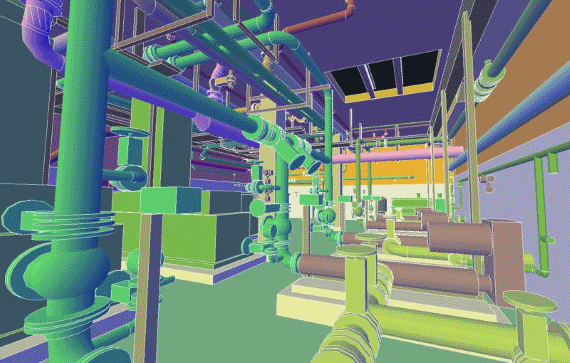
With Smap3D ScanToCAD, various 3D scans can be referenced or the individual scans can be integrated into an overall project. The software transfers the selected 3D geometries directly to the CAD systems SolidWorks and Solid Edge.
Point cloudSelected standard geometries instead of entire point cloud
The particular benefit is that, unlike the usual process, the entire point cloud with its high volume of data is not fed into the CAD. Instead, the designer transfers selected standard geometries with Smap3D ScanToCAD.
Processing of established formats
3D datas in the CAD systemIf it is not possible to scan the desired objects yourself, a service provider can be authorized to do so on site: Smap3D ScanToCAD can read all established formats (such as ASCII, Faro, Leica, Optech, Riegl, Topcon, Trimble, Zoller and Fröhlich or E57) from the 3D scanner.
Fast response to changes
In each case, Smap3D ScanToCAD assimilates the actual situation for all desired spaces. The advantage to this is that each and every measurement is saved. If changes are made in the design, the designer can access this precise data at any time and transfer it into the 3D CAD. Even if certain dimensions are missing after the measurement, these can be easily and quickly determined by Smap3D ScanToCAD.
Transparent documentation of changes
The free viewer from Smap3D ScanToCAD can make the point cloud available as the actual status and the 3D design as the target status. Changes due to installations or conversions can be transparently tracked and implemented, which represents an increasingly important competitive advantage.
Application example
If a scanned room is still equipped with outdated pipes or components, these can be deselected with Smap3D ScanToCAD. This means: they are not transferred from the 3D point cloud into the 3D CAD. This leaves more time for the truly necessary design work, as long as the system is implemented early in the project sequence.
Source: CAD Partner GmbH




